To pick a part of dump from 15:55 to 15:59, do:
lexus@lexus:~$ editcap -A '2018-07-26 15:55:00' -B '2018-07-26 15:59:00' 2018-07-26_full.pcap 2018-07-26_part.pcap
To pick a part of dump from 15:55 to 15:59, do:
lexus@lexus:~$ editcap -A '2018-07-26 15:55:00' -B '2018-07-26 15:59:00' 2018-07-26_full.pcap 2018-07-26_part.pcap
Up-to-date packages for Debian 8.
Never heard about this repo.
https://www.dotdeb.org
root@lexus:~# cat /etc/ppp/chap-secrets
# Secrets for authentication using CHAP
# client server secret IP addresses
user_name PPTP PpTpPaSs 85.233.x.x
Create connection config file /etc/ppp/peers/SLC
pty "pptp 85.233.x.x --nolaunchpppd"
name user_name
remotename PPTP
require-mppe-128
file /etc/ppp/options.pptp
Create a script to auto-add route to the target host, to which you want to connect via VPN (172.24.10.13) /etc/ppp/ip-up.d/routes
#!/bin/sh
/bin/ip route add 172.24.10.13 dev ppp0
Fire!
pppd call SLC
Disconnect:
killall pppd
If there’s no settings in the application itself, you can configure rsyslog not to write apps logs.
CentOS 6.6, rsyslog 5.8.10-10.el6_6:
Asterisk is configured to write logs to remote syslog server (syslog02.core) but still writes not only there but also locally.
To prevent this:
create ‘/etc/rsyslog.d/10-asterisk.conf’ with lines
:syslogtag, contains, "asterisk" @syslog02.core
& stop
Debian 9.4 Stretch, rsyslog 8.24.0-1:
Asterisk is nt configured to write to remote syslog, but also writes everything to local rsyslog.
Create ‘/etc/rsyslog.d/10-asterisk.conf’:
if $programname == "asterisk" then {
stop
}
https://www.rsyslog.com/doc/v8-stable/configuration/filters.html
https://www.rsyslog.com/discarding-unwanted-messages/
Just an example for Debian 9.
1. Install ‘iptables-persistent’ package. Agree during installation the rules to be saved to /etc/iptables/rules.v4 .
2. Add rules (e.g. from console):
iptables -P OUTPUDT DROP
iptables -A OUTPUT -d 192.168.0.1 -j ACCEPT
3. Save rules:
netfilter-persistent save
4. Reboot and enjoy.
5. If you need to add/delete/edit rules, edit /etc/iptables/rules.v4 and then run ‘netfilter-persistent start’ to re-read the file.
Preface: the PIKE module itself blocks SIP requests (just stops sending any replies) in case of flood. This article is about going on – adding flooding IP addresses to ipset for further rejecting any traffic to the OpenSIPS server using iptables.
1. Create an ipset with auto removing addresses after 120 seconds and ability to add comments.
ipset create SIPFLOOD hash:ip timeout 120 comment
2. An iptables rule, which will drop incoming traffic from src IP addresses from created ipset table:
iptables -A INPUT -m set --match-set SIPFLOOD src -j DROP
3. Allow OpenSIPS’ run-user (usually ‘opensips’) executing ‘ipset’ command without a password (add this line to /etc/sudoers using ‘visudo’ command):
opensips ALL= NOPASSWD: /sbin/ipset
4. OpenSIPS configuration.
Part of modules section of config:
#### exec
loadmodule "exec.so"
#### antiflood module
loadmodule "pike.so"
modparam("pike", "sampling_time_unit", 2)
modparam("pike", "reqs_density_per_unit", 10)
modparam("pike", "remove_latency", 120)
Part of OpenSIPS script, assuming that somebody sends us too much OPTIONS requests:
if(is_method("OPTIONS")) {
pike_check_req();
switch($retcode) {
case -2: # detected once - simply drop the request
exit;
case -1: # detected again - ban the IP and drop request
exec("/usr/bin/sudo ipset -exist add SIPFLOOD $si");
exit;
}
sl_send_reply("200", "OK");
exit;
}
5. You may test all this with ‘sipp’ tool.
This is for generating 10 requests (-r) in 2 seconds (-rp 2000) and exiting sipp after sending 10 requests (-m):
sipp 172.16.0.222 -r 10 -rp 2000 -m 10 -sf OPTIONS.xml
This – for generating 70 requests (-r) in 2 seconds (-rp 2000) and exiting sipp after sending 70 requests (-m):
sipp 172.16.0.222 -r 70 -rp 2000 -m 70 -sf OPTIONS.xml
The OPTIONS.xml is as follows:
UPD 2019-july-30: pike writes log messages (at least in automatic mode, but I’m sure that also in the manual ):
Jul 30 06:59:05 ... /opensips[15531]: PIKE - BLOCKing ip 46.166.151.117, node=0x7f6dec201c08
Jul 30 06:59:05 ... /opensips[15533]: PIKE - UNBLOCKing node 0x7f6dec201b38
Jul 30 06:59:07 ... /opensips[15531]: PIKE - BLOCKing ip 46.166.151.163, node=0x7f6dec201d40
If you do not need all these messages (in case of SIP flood it may be too many), just set the log_level for pike.so module:
modparam("pike", "pike_log_level", 3)
And then set the log_level for your OpenSIPS to be not so verbose (pike’s log_level must be greater than global):
opensips-cli -x mi log_level 2
… or/and in config file:
log_level=2
If you need an automated way of deleting iptables rules after some time, use this:
iptables -A INPUT -s 9.8.7.6 -j DROP && { echo "iptables -D INPUT -s 9.8.7.6 -j DROP" | at now + 1 min; }
This rule will be deleted in a 1 minute.
In iptables there is a nice module called hashlimit.
Being in love with OpenBSD and PF, I decided to find if this wonderful firewall has the same feature.
As a minimal example, you can use this rule to allow =< 2 SSH connections per 60 seconds:
pass in on $ext_if proto tcp from any to any port 22 keep state (max-src-conn-rate 2/60)
Note that you have to use parentheses, even using just one option (max-src-conn-rate), otherwise you’ll get an error while parsing the ruleset.
Keep in mind that one of keep state, modulate state, or synproxy state must be specified explicitly to apply this option to a rule.
For more information read the documentation for pf.conf syntax.
Freshly installed (in VirtualBox) OpenBSD 6.2 spent too much time during boot, on the ‘reordering libraries’ step. Several minutes, not less.
I havent’ seen such a behavior in prior releases.
As usual, thanks to guys from daemonforums.org.
And here are some explanations from Theo de Raadt: https://marc.info/?l=openbsd-tech&m=146159002802803&w=2.
But the problem was in lack of free memory: the VM had only 64 mb (default value in VirtualBox setting for OBSD) and it was not enough.
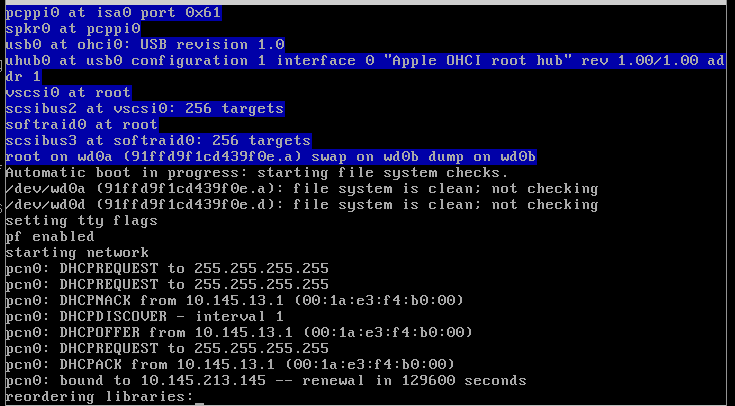
After adding more memory the boot process became quicker.
pkg_add(1) and pkg_info(1) havent’ worked properly either, until I added extra memory to the configuration.