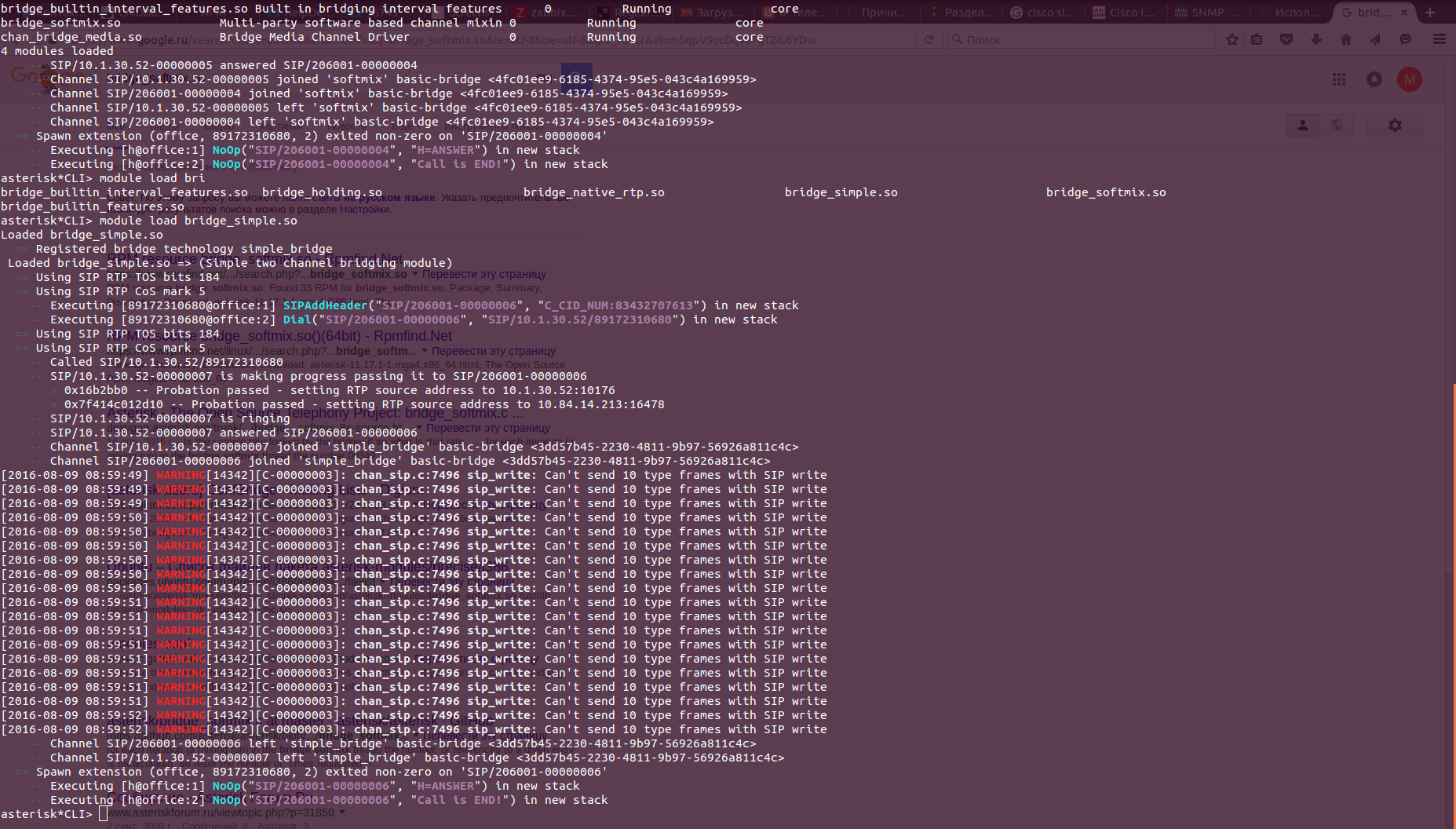Asterisk 13.1 (running under CentOS 7.2.1511, maybe some other Asterisk versions too) has a problem: setting ‘maxfiles’ in asterisk.conf does not matter.
So, one day, your Asterisk may stop processing new calls under high load, and as the max opened files limit is reached, you will even have no opportunity to enter the Asterisk CLI.
The /var/log/asterisk/messages (or Asterisk CLI, if you’ve been already logged in before reaching the max open files limit) will be filling with messages like these:
[Feb 13 16:47:00] WARNING[9283] acl.c: Cannot create socket
[Feb 13 16:47:00] WARNING[9283] rtp.c: Unable to allocate RTCP socket: Too many open files
[Feb 13 16:47:00] WARNING[14732] acl.c: Cannot create socket
[Feb 13 16:47:00] WARNING[14732] channel.c: Channel allocation failed: Can't create alert pipe!
Try increasing max file descriptors with ulimit -n
As a workaround, you may change the soft and hard limit for the Asterisk process on the OS level. But first of all let’s check how many files are allowed for Asterisk to be opened:
voip-b2b01 ~ # cat /proc/`pidof asterisk`/limits
Limit Soft Limit Hard Limit Units
Max cpu time unlimited unlimited seconds
Max file size unlimited unlimited bytes
Max data size unlimited unlimited bytes
Max stack size 8388608 unlimited bytes
Max core file size 0 unlimited bytes
Max resident set unlimited unlimited bytes
Max processes 15693 15693 processes
Max open files 1024 1024 files
Max locked memory 65536 65536 bytes
Max address space unlimited unlimited bytes
Max file locks unlimited unlimited locks
Max pending signals 15693 15693 signals
Max msgqueue size 819200 819200 bytes
Max nice priority 0 0
Max realtime priority 0 0
Max realtime timeout unlimited unlimited us
So, you see the line with ‘1024’ value, in spite of our setting in asterisk.conf:
Max open files 1024 1024 files
Let’s fire! CentOS has a nice tool called prlimit. Use it:
prlimit --pid `pidof asterisk` --nofile=8192
Now let’s check again:
voip-b2b01 ~ # cat /proc/`pidof asterisk`/limits
Limit Soft Limit Hard Limit Units
...
Max open files 8192 8192 files
...
CentOS 7.2 uses Systemd, so it’s wise to edit Asterisk-related configuration file.
We check the /etc/systemd/system/multi-user.target.wants/ directory and see an ‘asterisk.service’ file there, which is a symlink in fact, leading to /usr/lib/systemd/system/asterisk.service:
voip-b2b01 ~ # ls -l /etc/systemd/system/multi-user.target.wants/
total 0
lrwxrwxrwx 1 root root 40 июл 14 13:09 asterisk.service -> /usr/lib/systemd/system/asterisk.service
lrwxrwxrwx. 1 root root 38 сен 15 2015 auditd.service -> /usr/lib/systemd/system/auditd.service
lrwxrwxrwx. 1 root root 41 июн 28 14:44 bacula-fd.service -> /usr/lib/systemd/system/bacula-fd.service
lrwxrwxrwx. 1 root root 39 сен 15 2015 chronyd.service -> /usr/lib/systemd/system/chronyd.service
lrwxrwxrwx. 1 root root 37 сен 15 2015 crond.service -> /usr/lib/systemd/system/crond.service
lrwxrwxrwx. 1 root root 42 сен 15 2015 irqbalance.service -> /usr/lib/systemd/system/irqbalance.service
lrwxrwxrwx. 1 root root 41 июн 28 12:33 nfs-client.target -> /usr/lib/systemd/system/nfs-client.target
lrwxrwxrwx. 1 root root 39 июн 28 12:49 oddjobd.service -> /usr/lib/systemd/system/oddjobd.service
lrwxrwxrwx. 1 root root 40 сен 15 2015 remote-fs.target -> /usr/lib/systemd/system/remote-fs.target
lrwxrwxrwx. 1 root root 39 сен 15 2015 rsyslog.service -> /usr/lib/systemd/system/rsyslog.service
lrwxrwxrwx 1 root root 40 июл 14 13:02 sendmail.service -> /usr/lib/systemd/system/sendmail.service
lrwxrwxrwx 1 root root 41 июл 14 13:02 sm-client.service -> /usr/lib/systemd/system/sm-client.service
lrwxrwxrwx. 1 root root 36 сен 15 2015 sshd.service -> /usr/lib/systemd/system/sshd.service
lrwxrwxrwx. 1 root root 36 июн 28 12:49 sssd.service -> /usr/lib/systemd/system/sssd.service
lrwxrwxrwx. 1 root root 44 июн 28 14:19 zabbix-agent.service -> /usr/lib/systemd/system/zabbix-agent.service
Just uncomment/edit the parameter LimitNOFILE. And I advise you to uncomment/edit the Restart=always line to let Systemd control the Asterik is running (now you need not use Monit). You will have such a configuration:
voip-b2b01 ~ # grep -vE '^$|^;|^#' /usr/lib/systemd/system/asterisk.service
[Unit]
Description=Asterisk PBX and telephony daemon.
After=network.target
[Service]
Type=simple
Environment=HOME=/var/lib/asterisk
WorkingDirectory=/var/lib/asterisk
User=asterisk
Group=asterisk
ExecStart=/usr/sbin/asterisk -f -C /etc/asterisk/asterisk.conf
ExecStop=/usr/sbin/asterisk -rx 'core stop now'
ExecReload=/usr/sbin/asterisk -rx 'core reload'
LimitNOFILE=8192:8192
Restart=always
PrivateTmp=true
[Install]
WantedBy=multi-user.target
Don’t forget to re-read settings by systemd:
systemctl daemon-reload
… and now it’s time to restart Asterisk:
systemctl restart asterisk.service
Well, at this point we’ve changed the max open files limit for the Asterisk process manually and changed the Systemd Asterisk config, hoping that it will start now with the 8192 max open files limit.
If you’re interested in how many files are currently opened by your Asterisk, you may try:
voip-b2b01 ~ # lsof -p `pidof asterisk` | wc -l
956