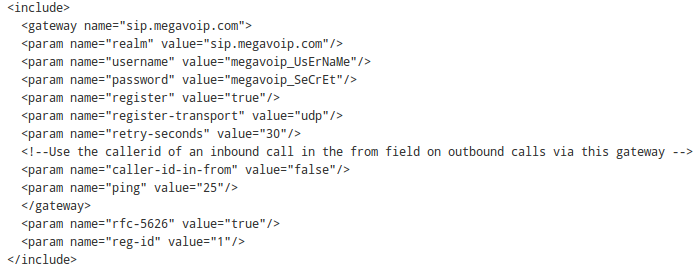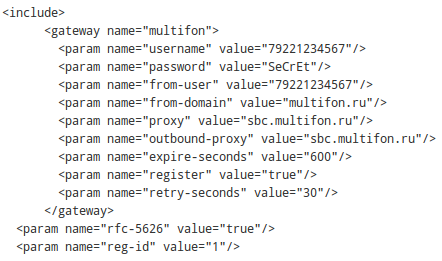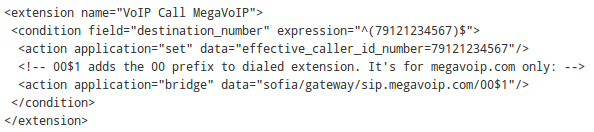One number :
73522123456 =>
{
if(${CALLERID(num)} = 74995008119)
{
Hangup;
}
Dial(IAX2/iaxpeer/somedevice);
}
Several numbers:
73522123456 =>
{
switch (${CALLERID(num)}) {
case 74957805170:
NoOp(Block call from Susan);
Hangup();
break;
pattern [78]4957805174:
NoOp(Block call from Anna);
Hangup();
break;
pattern [78]4957805061:
NoOp(Block call from Lily );
Hangup();
break;
pattern [78]495780508X:
NoOp(Block call from Samantha);
Hangup();
break;
default:
Set(CDR(accountcode)=some-accountcode);
Dial(SIP/somepeer/tomsphone01,,r);
}
}
pattern – here you may use constructions like [167] and/or 123X.
case – is exact sequence of symbols.