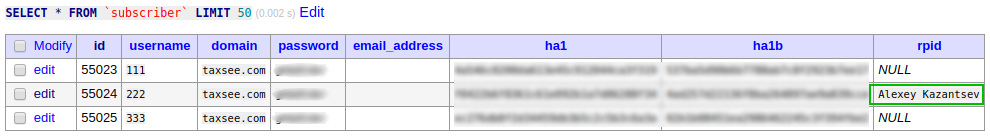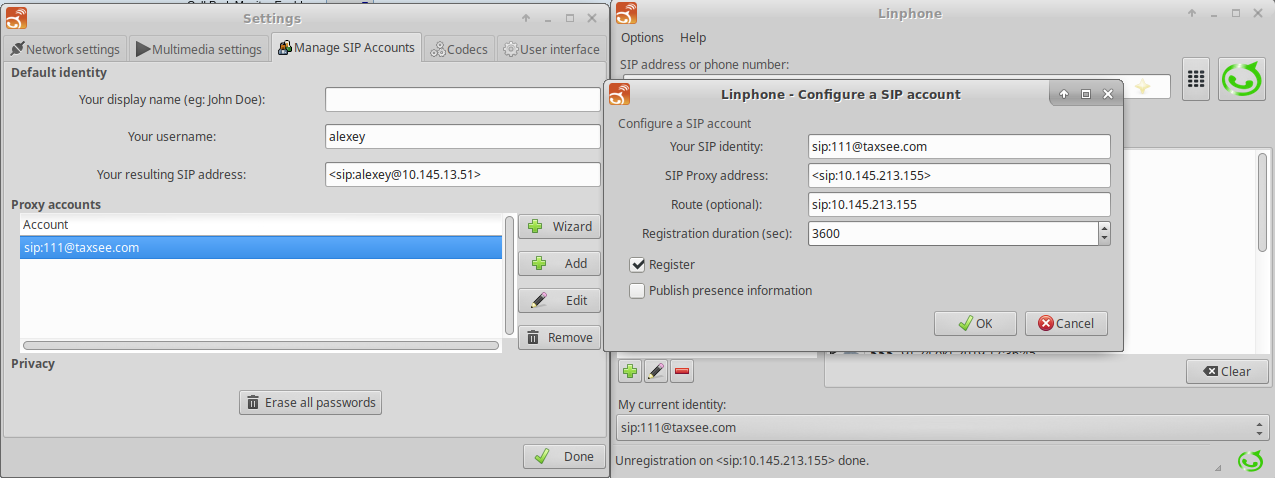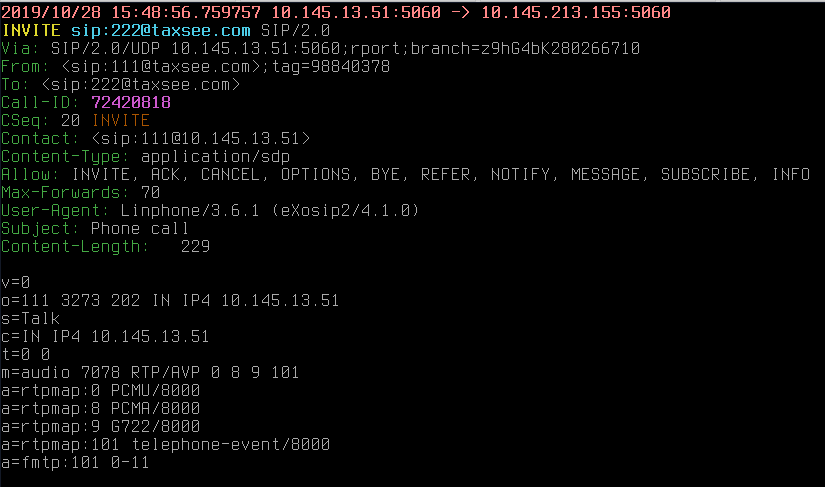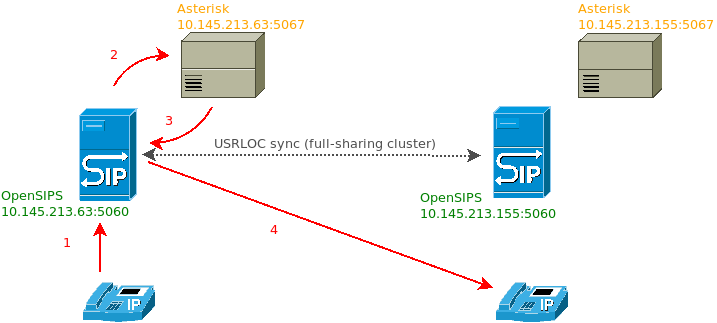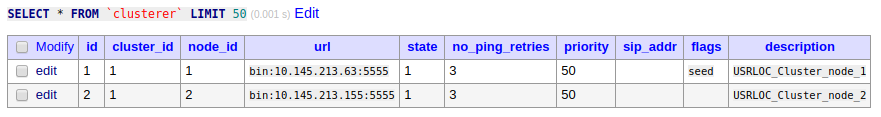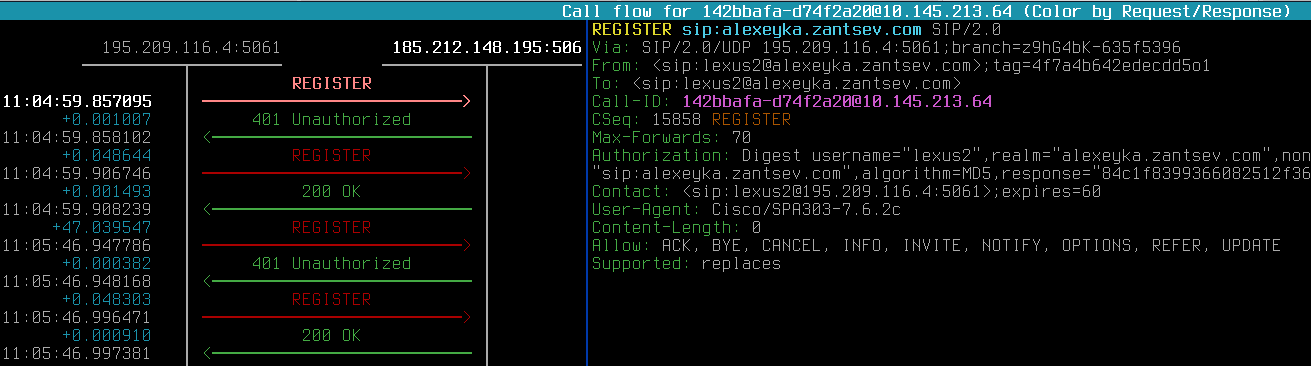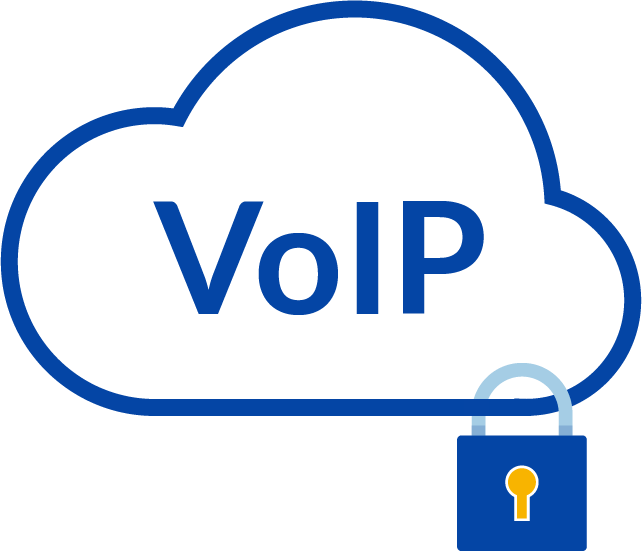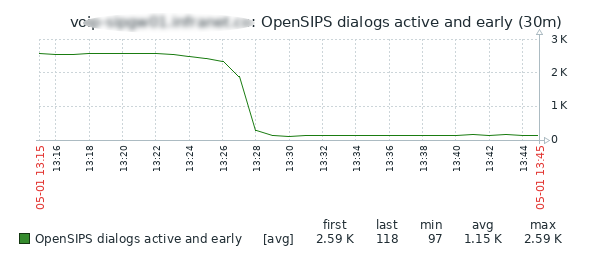Draft for myself
https://github.com/sipwise/rtpengine
root@debian-opensips:~/rtpengine-mr6.3.1# dpkg-checkbuilddeps
dpkg-checkbuilddeps: error: Unmet build dependencies: debhelper (>= 10~) iptables-dev (>= 1.4) libavcodec-dev (>= 6:10) libavfilter-dev (>= 6:10) libavformat-dev (>= 6:10) libavutil-dev (>= 6:10) libbcg729-dev libcurl4-openssl-dev | libcurl4-gnutls-dev | libcurl3-openssl-dev | libcurl3-gnutls-dev libevent-dev (>= 2.0) libglib2.0-dev (>= 2.30) libhiredis-dev libjson-glib-dev libpcap0.8-dev | libpcap-dev libpcre3-dev libswresample-dev (>= 6:10) libxmlrpc-c3-dev (>= 1.16.07) | libxmlrpc-core-c3-dev (>= 1.16.07) markdown
debhelper iptables-dev libavcodec-dev libavfilter-dev libavformat-dev libavutil-dev libbcg729-dev libcurl4-openssl-dev | libcurl4-gnutls-dev | libcurl3-openssl-dev | libcurl3-gnutls-dev libevent-dev libglib2.0-dev libhiredis-dev libjson-glib-dev libpcap0.8-dev | libpcap-dev libpcre3-dev libswresample-dev libxmlrpc-c3-dev | libxmlrpc-core-c3-dev markdown
Desided to install all:
root@debian-opensips:~/rtpengine-mr6.3.1# apt install debhelper iptables-dev libavcodec-dev libavfilter-dev libavformat-dev libavutil-dev libbcg729-dev libcurl4-openssl-dev libcurl4-gnutls-dev libevent-dev libglib2.0-dev libhiredis-dev libjson-glib-dev libpcap0.8-dev libpcap-dev libpcre3-dev libswresample-dev libxmlrpc-c3-dev libxmlrpc-core-c3-dev markdown
Reading package lists... Done
Building dependency tree
Reading state information... Done
Note, selecting 'libcurl4-openssl-dev' instead of 'libcurl3-openssl-dev'
Note, selecting 'libcurl4-gnutls-dev' instead of 'libcurl3-gnutls-dev'
E: Unable to locate package libbcg729-dev
E: Unable to locate package libxmlrpc-c3-dev
root@debian-opensips:~/rtpengine-mr6.3.1# apt install debhelper iptables-dev libavcodec-dev libavfilter-dev libavformat-dev libavutil-dev libbcg729-dev libcurl4-openssl-dev libcurl4-gnutls-dev libevent-dev libglib2.0-dev libhiredis-dev libjson-glib-dev libpcap0.8-dev libpcap-dev libpcre3-dev libswresample-dev libxmlrpc-c3-dev libxmlrpc-core-c3-dev markdown
Download from here https://deb.sipwise.com/spce/mr6.2.1/pool/main/b/bcg729/ , instruction about this is here https://github.com/sipwise/rtpengine/tree/mr6.3.1
in ‘G.729 support’ chapter.
root@debian-opensips:~/rtpengine-mr6.3.1# wget https://deb.sipwise.com/spce/mr6.2.1/pool/main/b/bcg729/libbcg729-0_1.0.4+git20180222-0.1~bpo9+1_amd64.deb
root@debian-opensips:~/rtpengine-mr6.3.1# wget https://deb.sipwise.com/spce/mr6.2.1/pool/main/b/bcg729/libbcg729-dev_1.0.4+git20180222-0.1~bpo9+1_amd64.deb
Install
root@debian-opensips:~/rtpengine-mr6.3.1# dpkg -i libbcg729-0_1.0.4+git20180222-0.1~bpo9+1_amd64.deb
root@debian-opensips:~/rtpengine-mr6.3.1# dpkg -i libbcg729-dev_1.0.4+git20180222-0.1~bpo9+1_amd64.deb
Try to install all again:
root@debian-opensips:~/rtpengine-mr6.3.1# apt install debhelper iptables-dev libavcodec-dev libavfilter-dev libavformat-dev libavutil-dev libbcg729-dev libcurl4-openssl-dev libcurl4-gnutls-dev libevent-dev libglib2.0-dev libhiredis-dev libjson-glib-dev libpcap0.8-dev libpcap-dev libpcre3-dev libswresample-dev libxmlrpc-c3-dev libxmlrpc-core-c3-dev markdown
Reading package lists... Done
Building dependency tree
Reading state information... Done
E: Unable to locate package libxmlrpc-c3-dev
Trying to install these pkgs:
libxmlrpc-core-c3 libxmlrpc-core-c3-dev
No such a package in Debian!(( libxmlrpc-c3-dev , trying without it…
Trying without it and get an error:
The following packages have unmet dependencies:
libcurl4-gnutls-dev : Conflicts: libcurl4-openssl-dev but 7.52.1-5+deb9u6 is to be installed
libcurl4-openssl-dev : Conflicts: libcurl4-gnutls-dev but 7.52.1-5+deb9u6 is to be installed
The conflict was because of need either gnutls or openssl. I installed gnutls:
apt install debhelper iptables-dev libavcodec-dev libavfilter-dev libavformat-dev libavutil-dev libbcg729-dev libcurl4-gnutls-dev libevent-dev libglib2.0-dev libhiredis-dev libjson-glib-dev libpcap0.8-dev libpcap-dev libpcre3-dev libswresample-dev libxmlrpc-core-c3-dev markdown
Now dpkg-checkbuilddeps shows no errors! :)
Trying to create packages:
dpkg-buildpackage
Success!!!
-rw-r--r-- 1 root root 87K июн 20 10:18 ngcp-rtpengine_6.3.1.1+0~mr6.3.1.1_all.deb
-rw-r--r-- 202K 10:18 ngcp-rtpengine-daemon_6.3.1.1+0~mr6.3.1.1_amd64.deb
-rw-r--r-- 934K 10:18 ngcp-rtpengine-daemon-dbgsym_6.3.1.1+0~mr6.3.1.1_amd64.deb
-rw-r--r-- 33K 10:18 ngcp-rtpengine-iptables_6.3.1.1+0~mr6.3.1.1_amd64.deb
-rw-r--r-- 2,3K 10:18 ngcp-rtpengine-iptables-dbgsym_6.3.1.1+0~mr6.3.1.1_amd64.deb
-rw-r--r-- 52K 10:18 ngcp-rtpengine-kernel-dkms_6.3.1.1+0~mr6.3.1.1_all.deb
-rw-r--r-- 80K 10:18 ngcp-rtpengine-kernel-source_6.3.1.1+0~mr6.3.1.1_all.deb
-rw-r--r-- 67K 10:18 ngcp-rtpengine-recording-daemon_6.3.1.1+0~mr6.3.1.1_amd64.deb
-rw-r--r-- 217K 10:18 ngcp-rtpengine-recording-daemon-dbgsym_6.3.1.1+0~mr6.3.1.1_amd64.deb
-rw-r--r-- 50K 10:18 ngcp-rtpengine-utils_6.3.1.1+0~mr6.3.1.1_all.deb
And install (as recommended in manual) libavcodec-extra packages from Debian repositories.
Trying to install ‘ dpkg -i ngcp-rtpengine-kernel-dkms_6.3.1.1+0~mr6.3.1.1_all.deb’
Get and error about ‘dkms’ package abscence.
Trying to install ‘dkms’ – errors about some packages abscence. Offers to do ‘apt –fix-broken install’. I agree, and it installs many additional packages.
I try to install these created packages again:
ngcp-rtpengine-kernel-dkms_6.3.1.1+0~mr6.3.1.1_all.deb
ngcp-rtpengine-kernel-source_6.3.1.1+0~mr6.3.1.1_all.deb
ngcp-rtpengine-recording-daemon-dbgsym_6.3.1.1+0~mr6.3.1.1_amd64.deb
ngcp-rtpengine-recording-daemon_6.3.1.1+0~mr6.3.1.1_amd64.deb
ngcp-rtpengine-utils_6.3.1.1+0~mr6.3.1.1_all.deb
At this moment I check installed packages with ‘dpkg -l | grep ngcp’ and see that they are alll already installed, marked with ‘ii’, but I go on:
ngcp-rtpengine-iptables-dbgsym_6.3.1.1+0~mr6.3.1.1_amd64.deb
ngcp-rtpengine-iptables_6.3.1.1+0~mr6.3.1.1_amd64.deb
ngcp-rtpengine-daemon-dbgsym_6.3.1.1+0~mr6.3.1.1_amd64.deb
ngcp-rtpengine-daemon_6.3.1.1+0~mr6.3.1.1_amd64.deb
ngcp-rtpengine_6.3.1.1+0~mr6.3.1.1_all.deb
Maybe some initialization scripts are configured during manual installation:
root@debian-opensips:~# dpkg -i ngcp-rtpengine-daemon_6.3.1.1+0~mr6.3.1.1_amd64.deb
(Reading database ... 66096 files and directories currently installed.)
Preparing to unpack ngcp-rtpengine-daemon_6.3.1.1+0~mr6.3.1.1_amd64.deb ...
Unpacking ngcp-rtpengine-daemon (6.3.1.1+0~mr6.3.1.1) over (6.3.1.1+0~mr6.3.1.1) ...
Setting up ngcp-rtpengine-daemon (6.3.1.1+0~mr6.3.1.1) ...
Processing triggers for systemd (232-25+deb9u3) ..
Seems strange that this package hasn’t been installed as a dependency:
apt install ffmpeg
At this moment, rtpengine supports these codecs:
root@debian-opensips:~# rtpengine --codecs
PCMA: fully supported
PCMU: fully supported
G723: fully supported
G722: fully supported
QCELP: supported for decoding only
G729: fully supported
speex: fully supported
GSM: fully supported
iLBC: not supported
opus: fully supported
vorbis: fully supported
ac3: fully supported
eac3: fully supported
ATRAC3: supported for decoding only
ATRAC-X: supported for decoding only
EVRC: supported for decoding only
EVRC0: supported for decoding only
EVRC1: supported for decoding only
AMR: fully supported
AMR-WB: fully supported
PCM-S16LE: fully supported
MP3: fully supported
Very good, but I also need iLBC.
Install package:
libavcodec57
Check:
ffmpeg -decoders
ffmpeg -encoders
No success((
Found Debian packages!
Repository: http://www.deb-multimedia.org/debian-m
Add repo to our system:
deb http://mirror.yandex.ru/debian-multimedia/ stable main non-free
deb-src http://mirror.yandex.ru/debian-multimedia/ stable main non-free
Add repo’s gpg:
wget http://www.deb-multimedia.org/pool/main/d/deb-multimedia-keyring/deb-multimedia-keyring_2016.8.1_all.deb
dpkg -i deb-multimedia-keyring_2016.8.1_all.deb
apt update
apt install libilbc2 libilbc-dev
Voila!
root@debian-opensips:~# !532
rtpengine --codecs
PCMA: fully supported
PCMU: fully supported
G723: fully supported
G722: fully supported
QCELP: supported for decoding only
G729: fully supported
speex: fully supported
GSM: fully supported
iLBC: fully supported
opus: fully supported
vorbis: fully supported
ac3: fully supported
eac3: fully supported
ATRAC3: supported for decoding only
ATRAC-X: supported for decoding only
EVRC: supported for decoding only
EVRC0: supported for decoding only
EVRC1: supported for decoding only
AMR: fully supported
AMR-WB: fully supported
PCM-S16LE: fully supported
MP3: fully supported
Rtpengine minimal start command:
rtpengine -i enp0s3/10.145.213.88 -l 10.145.213.88:9876
For these WARNS in syslog:
Jun 20 17:35:13 debian-opensips rtpengine[4029]: WARNING: Failed to properly parse UDP command line '4296_1 d7:command4:pinge' from 127.0.0.1:60637, using fallback RE
found this:
https://github.com/sipwise/rtpengine/issues/266
Advice – to start with ‘–listen-ng’ option:
rtpengine -i lo/127.0.0.1 --listen-udp=127.0.0.1:12221 --listen-ng=127.0.0.1:12222
or with CLI support:
rtpengine -i enp0s3/10.145.213.88 --listen-ng=10.145.213.88:12222 --listen-cli=10.145.213.88:12555
to use it:
rtpengine-ctl -ip 10.145.213.88 -port 12555 list totals
And modify OpenSIPS config (add new port with NG):
modparam("rtpengine", "rtpengine_sock", "udp:localhost:12222")
Works!!!
# rtpengine, may depend on tm // (optional) if you want to have rtpengine_manage() fully functional
# rtpengine -i enp0s3/10.145.213.88 --listen-ng=10.145.213.88:12222
loadmodule "rtpengine.so"
modparam("rtpengine", "rtpengine_sock", "udp:10.145.213.88:12222")
Great! OpenSIPS starts without any warnings.
OpenSIPS config:
What flags to use (by Kirill Galinurov):
$var(rtpengine_flags) = "RTP/AVP replace-session-connection replace-origin ICE=remove"
rtpengine_offer("$var(rtpengine_flags)");
My rtpengine re-writes SDP with 127.0.0.1 IP address – because I started it listening on 127.0.0.1.
But we need to start it on a non-localhost IP address.
By Kirill Galinurov:
RTP_IP[0]=external/185.128.105.15 # (m) Local IPv4/6 address for RTP. The format of the value is [NAME/]IP[!IP].
RTP_IP[1]=internal/172.20.99.247
“loopback is also possible”:
lo: mtu 65536 qdisc noqueue state UNKNOWN qlen 1
link/loopback 00:00:00:00:00:00 brd 00:00:00:00:00:00
inet 127.0.0.1/8 scope host lo
valid_lft forever preferred_lft forever
inet 185.128.105.15/32 brd 185.128.105.15 scope host lo
valid_lft forever preferred_lft forever
inet6 ::1/128 scope host
To start re-writing of IP addresses in SDP, don’t follow rtpengine module docs,
but just create global onreply_route, and use there rtpengine_answer() function without flags.
After that, you’ll have IP addresses in SDP rewritten.
But still no transcoding at this stage(
if (is_method("INVITE")) {
lookup("location");
if (has_body("application/sdp")) {
#if (rtpengine_offer("RTP/AVP replace-origin replace-session-connection ICE=remove codec-mask-PCMA codec-strip-PCMU transcode-PCMU"))
if (rtpengine_offer("RTP/AVP replace-origin replace-session-connection ICE=remove always-transcode"))
#if (rtpengine_offer("RTP/AVP replace-origin replace-session-connection ICE=remove"))
t_on_reply("1");
} else {
t_on_reply("2");
}
}
if (is_method("ACK") && has_body("application/sdp"))
rtpengine_answer();
route(relay);
onreply_route
{
if (has_body("application/sdp"))
rtpengine_answer();
}
Also check: http://opensips.org/pub/events/2015-05-12_OpenSIPS-Summit_Amsterdam/Razva_Crainea-OpenSIPS_Summit2015-EdgeProxy.cfg
And comment from Razvan how to use flags: https://github.com/OpenSIPS/opensips/issues/1288#issuecomment-367293070